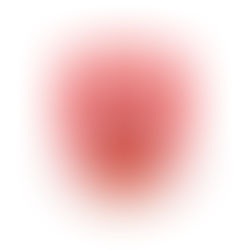3D Printing Workshop
HK3DTech
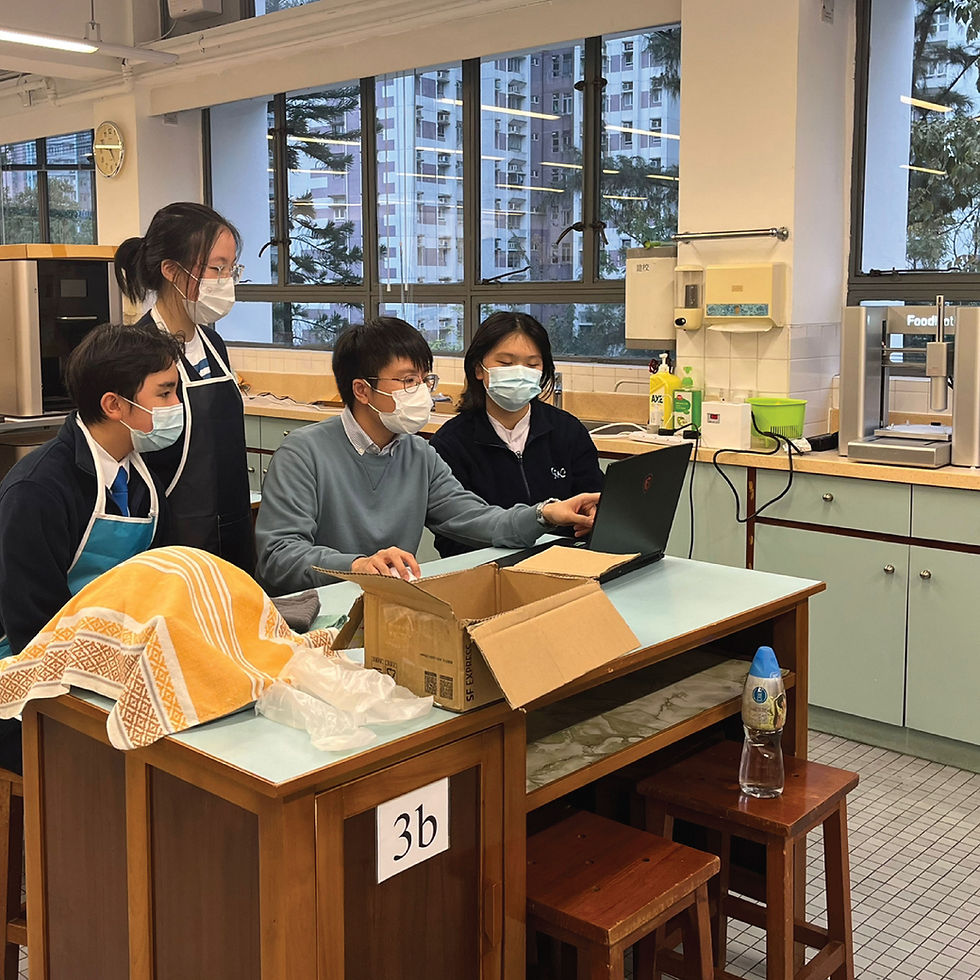
HK3DTech 3D打印課程 - 到校STEAM課程

HK3DTech 3D打印課程 - 教師發展課程

HK3DTech 3D打印課程 - 到校STEAM課程
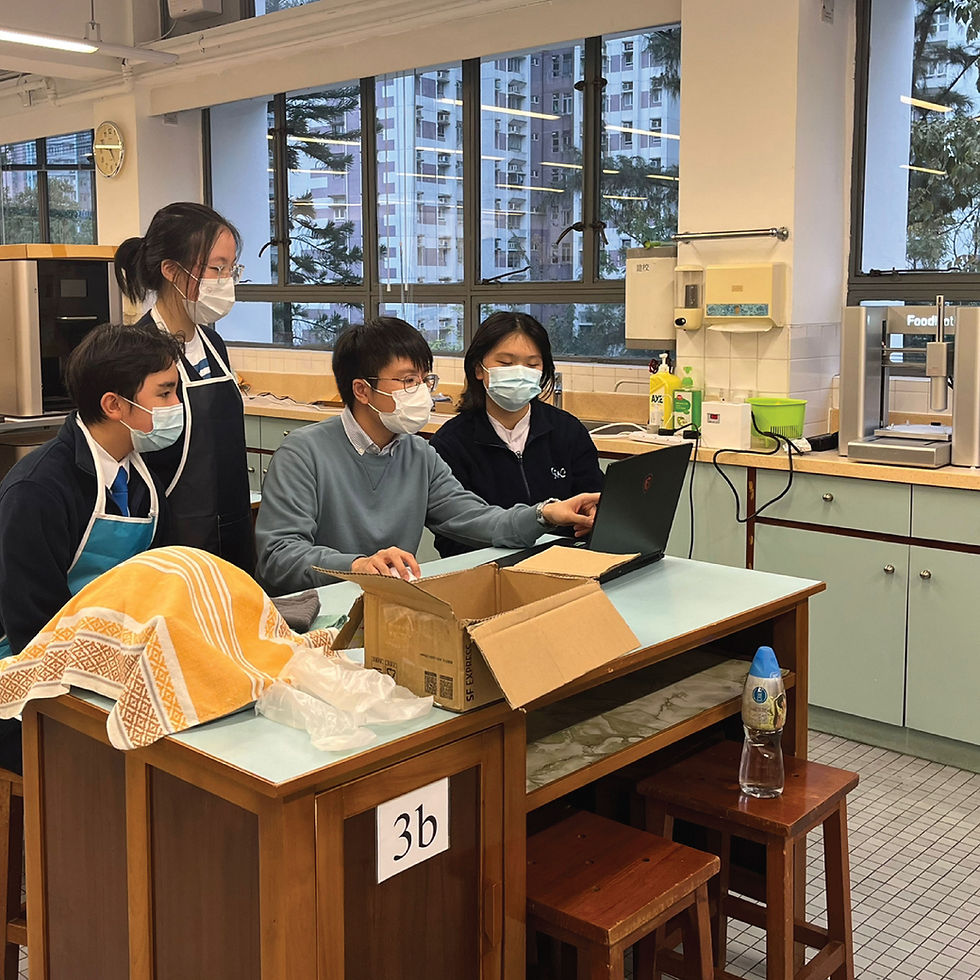
HK3DTech 3D打印課程 - 到校STEAM課程
Course Objectives
-
Understand the concepts of 3D printing.
-
Learn about the 3D printing materials.
-
Basic 3D model design principles.
-
3D printing related software.
-
Use 3D design software to create.
-
3D printer settings with different materials.
-
Use 3D printer to print your own creations.
-
Solutions of common 3D printing problems.
-
Application of 3D printing.
-
Gain experience in 3D design and printing.
Beginner
level
300+
students
15+
schools
【About the Workshop】
4hrs
3D Printing Workshop aims to introduce participants to the basic principles and applications of 3D printing technology. This course will guide participants to gain an initial understanding of 3D printing and learn the techniques of using a 3D printer to create three-dimensional works.
It will be taught through a combination of theory and practice. Participants will learn how to use common 3D design software to create their own 3D models. It will cover design principles, model construction, material selection, and printing parameter adjustments. Participants will have the opportunity to experience operating a 3D printer and print their own 3D models created in class.
Furthermore, it will explore the applications of 3D printing with participants, including industrial design, rapid prototyping, and personal creation. Participants will learn about the advantages and limitations of 3D printing and learn how to apply 3D printing technology to enhance their problem-solving and value-creation abilities.
【Workshop Curriculum】
Part 1: Theoretical Foundations
-
Introduction to the basic concepts and principles of 3D printing.
-
Explanation of different types of 3D printing technologies, e.g. FDM, SLA, 3D Food Printing, etc.
-
Exploring the applications of 3D printing in different industry sectors.
Part 2: Materials & Design
-
Learn about the commonly used 3D printing materials, such as PLA, Resin, etc.
-
Exploring the properties and application ranges of different materials.
-
Learning basic 3D model design principles and techniques.
Part 3: Printing Process
-
Introduction to the structure and function of a 3D printer.
-
Explanation of 3D printing pre-processing software and slicing procedures.
-
Demonstration of slicing and printing settings for 3D models.
Part 4: Practical Operation
-
Using a 3D printer to complete 3D printing.
-
Learning how to adjust printer parameters to achieve optimal printing results.
-
Resolving potential common printing issues, e.g. printing failures, filament jams, etc.
【Learning Resources】
-
High-speed FDM 3D printer for printing participants' work during the session.
-
Slicing software for participants to slice their designs created in class for printing.
-
A variety of 3D printing materials for participants to choose their preferred colours and textures.
-
Physical 3D printed works for participants to observe the results of different 3D printing technologies.
Participants may need to bring their own:
-
Laptop + Mouse / Tablet + Stylus Pen (We have few for borrow, please notice us if you needed.)
-
Tinkercad Account (Registration instructions will be provided at the time of registration.)
【Suitable for】
No design or 3D printing experience is required. You only need to know how to operate a computer and have an interest in 3D printing. You are welcome to join our 3D Printing Workshop.
Notes: Due to the limited time of the workshop, it only provides an introduction to basic knowledge and practical operation. If you are interested in further learning and exploring 3D printing technology after this workshop, please contact us to learn more about our 3D printing courses at different levels.
【Professional Instructor】
Teddy
Graduated from HKU. Holds a STEM Instructor Training Certificate. Familiar with 3D printing.
Dennis
Graduated from a renowned university in Australia, majoring in Industrial Design.
Harris
Graduated from a renowned university in Australia. Specialises in jewellery design.
【Our Clients】(In no particular order)